2026-01-30
BMS PCBA - High Voltage Battery Assembly (HV Battery 2.0) (Remove & Replace)
Correction code 16302202
- 2026-01-30: Updated sealant part number.
- 2026-01-22: Updated required sealants. Only Dowsil 7091 is acceptable for this procedure.
- 2025-12-02: Added instructions for testing the ESD wrist strap.
- 2025-08-25: Added step to put HV gloves back on after applying tape.
- 2024-07-08: Swapped illustrations in steps for Hioki measurement on positive and negative terminals, added torque figure to Installtion step 1 for BMS PCBA board.
- 2024-06-25: Added alternative sealants to replace Threebond 1216E due to non availability of Threebond in certain markets
- 2024-03-26: Updated note regarding required software versions and made procedure Model X applicable.
- 2024-02-29: Added software reinstall step.
Equipment:
- 1126456-00-A - Battery Powered Drill
- 1107312-00-A - Torx Bit T20 Ball End
- 1028325-00-A - LV Rapid Mate Cover
- 1038478-00-A - HV Rapid Mate Cover
- Dow DOWSIL™ 7091 (2304427-00-A)
Warning
Remove
all jewelry (watches, bracelets, rings, necklaces, earrings, ID tags, piercings, etc.)
from your person, and all objects (keys, coins, pens, pencils, tools, fasteners, etc.)
from your pockets before performing any procedure that exposes you to high
voltage.
Note
Only
technicians who have completed all required certification courses are permitted to
perform this procedure. Tesla recommends third party service provider technicians
undergo equivalent training before performing this procedure. For more information on
Tesla Technician requirements, or descriptions of the subject matter for third parties,
see HV Certification Requirements. Proper personal protective equipment (PPE) and insulating HV
gloves with a minimum rating of class 0 (1000V) must
be worn at all times a high voltage cable, busbar, or fitting is handled. Refer to Tech Note TN-15-92-003,
High Voltage Awareness Care Pointsfor additional safety information.
Note
Ensure the vehicle software is updated to 2022.8.10.17 or above for Tegra or 2023.38 or above for Intel vehicles before performing the procedure. If this is not possible, utilize the tool of the Toolbox 2 software to backup and restore the BMS configuration.
Remove
- Open the LH front door and lower the LH front window.
- Place the vehicle in Service Mode with the touchscreen. See Service Mode.
- Locally connect a laptop with Toolbox 3 to the vehicle to enable the Service Mode Plus. See Toolbox 3 (Connect and Disconnect).
- Unlock the vehicle gateway. See Gateway Unlock.
-
Perform a backup of the BMS data.
- If the MCU is based on Tegra: Make sure the laptop is connected to network. Then on the laptop, select the Actions tab and search for ‘PROC_BMS_X_ECU-REPLACEMENT-BACKUP’, select PROC_BMS_X_ECU-REPLACEMENT-BACKUPvia Toolbox: (link), click Run, and allow the routine to complete. Ensure the routine is successful, and select 'X' at the top right of window to close once the routine is complete.
- If the MCU is based on Intel: On the touchscreen, tap to perform the BMS data backup.
-
Place the vehicle on a 2-post lift.
NotePrepare to raise the vehicle. Set the air suspension to "Jack Mode", then position the lift arm pads on the vehicle jack pads.
- Remove the rear underhood apron. See Underhood Apron - Rear (Remove and Replace).
- Remove the LH and RH underhood aprons. See Underhood Apron - LH (Remove and Replace).
- Remove the inlet HEPA filter duct. See Duct - HEPA Filter - Inlet (Remove and Replace).
- Remove the outlet HEPA filter duct. See Duct - HEPA Filter - Outlet (Remove and Replace).
- Disconnect the LV battery power. See Disconnect 12V Power.
-
Raise the vehicle to a comfortable working height, and lower the lift onto locks.
CAUTION
Make sure there is an audible click of the locks on both sides before lowering, otherwise the vehicle may tilt to one side.
Make sure that the doors are clear of surrounding objects.
-
Inspect the HV battery for damage.
CAUTIONCheck for dents, fluid leaks, or other signs of instability. If any damage is found, escalate a Toolbox session.
-
Remove the vent covers (x2) from the HV battery.
-
Remove the fasteners that attach the LH and RH shear plates to the vehicle, and then remove the shear plates from the vehicle.
NoteThe fasteners include 2 push clips, 1 nyloc nut, 3 screws and 1 bolt on each shear plate. Discard the nyloc nuts after removal.TIpUse of the following tool(s) is recommended:
- Cordless Ratchet/Impact Driver
- 4 in extension
- Torx T25 socket
- 10 mm socket
- 15 mm deep socket
- Clip pry tool
- Remove the mid aero shield panel. See Panel - Aero Shield - Rear (Remove and Replace).
- Remove the front aero shield panel. See Panel - Aero Shield - Front (Remove and Replace).
-
Remove the clips (x28) that attach the ski side covers to the both sides of the vehicle.
- Remove the front bash plate extrusion. See Bash Plate - Front - Extrusion (Remove and Replace).
-
Loosen the center bolts (x4) that secure the HV battery. After all 4 bolts have been loosened, use a battery powered drill to remove and discard the bolts.
TIpUse of the following tool(s) is recommended:
- Ratchet/torque wrench
- External Torx E12
- 3 in extension
- ¼ in to 3/8 in adapter
- Battery Powered Drill - 1126456-00-A
- Position a battery table beneath the vehicle, then lower the vehicle to table.
-
Loosen the center bolts (x8) that secure the HV battery. After all 8 bolts have been loosened, use a battery power drill to remove and discard the bolts.
TIpUse of the following tool(s) is recommended:
- Cordless Ratchet/Impact Driver
- Ratchet/torque wrench
- 3 in extension
- External Torx E12
- Battery Powered Drill - 1126456-00-A
-
Loosen the front HV battery bolts (x4). After all 4 bolts have been loosened, use a battery powered drill to remove and discard the bolts.
TIpUse of the following tool(s) is recommended:
- Ratchet/torque wrench
- 3 in extension
- 13 mm socket
- Cordless Ratchet/Impact Driver
- Battery Powered Drill - 1126456-00-A
-
Loosen the bolts (x2) that secure the front of HV battery. After both bolts have been loosened, use a battery powered drill to remove and discard the bolts.
TIpUse of the following tool(s) is recommended:
- Ratchet/torque wrench
- 6 in extension
- 21 mm deep socket
- 3/8 in to ½ in adapter
- Battery Powered Drill - 1126456-00-A
-
Loosen the LH and RH rocker bolts (x16). After all 16 bolts have been loosened, use a battery powered drill to remove and discard the bolts.
TIpUse of the following tool(s) is recommended:
- Ratchet/torque wrench
- 3 in extension
- 13 mm socket
- Cordless Ratchet/Impact Driver
- 13 mm deep socket
- ¼ in to 3/8 in adapter
- Battery Powered Drill - 1126456-00-A
- Raise the vehicle off the HV battery, and then move the battery away from the vehicle.
-
Ensure the entire work area, including above and below the battery, is clear, and then place the HV Danger placard on the top of the battery.
-
Place barricades around the work area.
NoteNote the location of extinguishers and the HV rescue hook.
- Remove all items from pockets and ensure not wearing metal items.
- Inspect the condition of the HV rubber gloves and protective outer gloves. Do not use any PPE that is out of date, leaking, or otherwise compromised.
- Put on HV insulating gloves and leather over gloves.
-
Use a multimeter to check voltages at the HV rapid mate.
- B+ to ground
- B- to ground
- B+ to B-
NoteMake sure to wear PPE (HV gloves, safety glasses) when working on high voltage component. If the voltage is greater than 10V, the pack contactors are not open or welded, stop work and escalate a Toolbox session. -
Use a Fluke insulation meter to check for isolation.
- B+ to ground
- B- to ground
NoteIf the isolation reading is less than 3 MΩ, escalate a Toolbox session. -
Install the HV and LV rapid mate covers.
NoteIf the covers are not available, use masking tape to protect the rapid mate from debris.
-
Remove the pyrotechnic fuse. See Fuse - Pyrotechnic - HV Battery 2.0 (Remove and Install).
NoteMinor arcing is possible. Reuse the fuse unless it is blown.
-
Use a vacuum to clean the area around the ancillary tray, the LV Rapid Mate, and the HV Rapid Mate to make sure that there is no dust or debris that can enter the battery.
- Use IPA wipes to wipe the area around the ancillary tray, and allow 1 minute to dry.
- Remove the HV insulating gloves.
-
Place a piece of tape along the rear of the HV battery.
NoteDo not place the tape on the ancillary cover.
- Put on HV insulating gloves and leather over gloves.
-
Remove and discard the screws (x6) that secure the top ring of the HV Rapid Mate connector onto the HV Rapid Mate.
TIpUse of the following tool(s) is recommended:
- Torx T25 socket
- Insulated Ratchet/torque wrench
- Insulated Extension 1/4 Dr. Wobble 10.5"
-
Remove the top ring from the HV Rapid Mate.
NoteLift the top ring with the screws still attached. Set the screws aside so they can be accounted for before reinstallation.
-
Remove and discard the screws (x6) that attach the LV Rapid Mate connector to the ancillary cover.
NoteSet the screws aside so they can be accounted for before reinstallation.TIpUse of the following tool(s) is recommended:
- Torx T25 socket
- Insulated Ratchet/torque wrench
- Insulated Extension 1/4 Dr. Wobble 10.5"
-
Remove and discard the screws (x28) that secure the ancillary cover onto the HV battery.
NoteSet the screws aside so they can be accounted for before reinstallation.TIpUse of the following tool(s) is recommended:
- Insulated Ratchet/torque wrench
- Insulated Extension 1/4 Dr. Wobble 10.5"
- External Torx Plus EP7
-
Install the HV chisel stop onto a plastic scraper approximately 20 mm from the end of the plastic scraper.
-
Use the plastic scraper and a dead blow hammer to separate the sealant in the areas and the order shown.
NoteWork around the ancillary cover in a counter-clockwise manner.
-
Lift the ancillary cover straight up off the pins, then remove and discard the ancillary cover.
-
Clip ESD wrist straps ground connection onto the ground busbar.
CAUTIONPut the static control wrist strap on as soon as the cover is opened, otherwise, damage to sensitive electrical components might result.
-
Remove the insulating cap which covers the fasteners that attach the spine to the ancillary unit.
NotePull straight up on the orange insulating cap to remove it.
-
Check the voltage between the fasteners that attach the spine to the ancillary unit.
- If the voltage is less than 50V, continue with this procedure.
- If the voltage is 50V or greater, make sure that the HV battery fuse has been removed. If the fuse has been removed, escalate a Toolbox session, as appropriate.
-
Disconnect the electrical connectors (x6) on the LH side of BMS PCBA.
NoteMove the harnesses to the LH side of the ancillary tray, away from the circuit board.
-
Disconnect the electrical connector from the RH side of BMS PCBA.
-
Release the clips (x2) that attach the LV Rapid Mate connector to the HV battery, and set the connector onto the top of the ancillary unit.
-
Remove the ancillary harness bracket fasteners (x2).
TIpUse of the following tool(s) is recommended:
- Torx T30 socket
- 2 in extension
- Ratchet/torque wrench
-
Remove the bolts (x8) that attach the BMS PCBA to the HV battery, and then remove the BMS PCBA.
TIpUse of the following tool(s) is recommended:
- Torx T20 socket
- 2 in extension
- Ratchet/torque wrench
Install
-
Install the bolts (x8) that attach the BMS PCBA to the HV battery (torque 1.9 Nm).
TIpUse of the following tool(s) is recommended:
- Torx T20 socket
- 2 in extension
- Electronic Ratchet/torque wrench
-
Connect the LH side connectors (x6) to the BMS PCBA.
NoteConnect the outermost connector first, then work inward to connect the other connectors in turn. Perform a push-pull-push test on the connections to make sure all connectors are fully engaged.
-
Connect the RH side connector to the BMS PCBA.
NoteRoute along the rear of the RH side of the ancillary tray, then make the connection.
-
Install the ancillary harness bracket fasteners (x2).
 5 Nm (3.7 lbs-ft)TIpUse of the following tool(s) is recommended:
5 Nm (3.7 lbs-ft)TIpUse of the following tool(s) is recommended:- Torx T30 socket
- 3 in extension
- Electronic Ratchet/torque wrench
-
Install the retaining clips (x2) that attach the LV Rapid Mate connector to the guide pins on the ancillary tray.
-
Route the Rapid Mate harness along the groove in the ancillary tray and the Rapid Mate bracket.
NoteMake sure that all slack in the harness is on the LH side of the tray. Use a trim tool to tuck the wire into the grooves.
-
Clean the sealing surface of the ancillary tray.
NoteScrape off any large chunks or beads of old sealant from the sealing surface of the ancillary tray. Use a small pick to remove any old sealant from the ancillary tray screw holes if necessary. The sealing surface should be smooth and consistent, however, the sealant does not need to be completely removed.
-
Disconnect the HV-safe static control wrist strap ground connection from the mounting boss, and then connect it to the busbar.
-
Use the Hioki impedance tester to measure the impedance between the ancillary unit positive terminal and the positive spine terminal.
- If the impedance is between 0.080 mΩ (80 μΩ) and 0.150 mΩ (150μΩ), continue with the procedure.
- If the impedance is lower than 0.080 mΩ (80 μΩ), reposition the probes and measure again.
- If the impedance is greater than 0.150 mΩ (150μΩ), there is too much resistance in the High Voltage joint. Remove the fastener, clean areas with isopropyl alcohol, install fastener back and test again.
-
Use the Hioki impedance tester to measure the impedance between the ancillary unit negative terminal and the negative spine terminal.
- If the impedance is between 0.080 mΩ (80 μΩ) and 0.150 mΩ (150μΩ), continue with the procedure.
- If the impedance is lower than 0.080 mΩ (80 μΩ), reposition the probes and measure again.
- If the impedance is greater than 0.150 mΩ (150μΩ), there is too much resistance in the High Voltage joint. Remove the fastener, clean areas with isopropyl alcohol, install fastener back and test again.
-
Use the Hioki impedance tester to measure the impedance between the busbar and the mounting boss.
- If the impedance is between 0.080 mΩ (80 μΩ) and 0.150 mΩ (150μΩ), continue with the procedure.
- If the impedance is lower than 0.080 mΩ (80 μΩ), reposition the probes and measure again.
- If the impedance is greater than 0.150 mΩ (150μΩ), there is too much resistance in the High Voltage joint. Remove the fastener, clean areas with isopropyl alcohol, install fastener back and test again.
-
Install the orange insulating cap over the spine terminal busbars.
NoteUse a pink paint pen to mark the top of each cap after it is installed.
-
Use IPA wipes to clean all sealing surfaces on the ancillary tray and the new ancillary cover, and allow 1 minute to dry.
-
Load sealant into a caulking gun and
then cut the nozzle for sealant application.
CAUTIONTo prevent damage, remove the HV gloves before using any cutting tools. Re-test the HV gloves before proceeding.NoteCut the nozzle approximately 15 mm from the tip. Check the expiration date on the tube of the sealant. Do not use expired sealant.
-
Apply a bead of sealant to the
ancillary tray sealing surface on the HV battery.
-
Position the left hole of the ancillary cover over the left stud on the HV battery, then position the right hole over the right stud. Press down firmly on the cover to install it onto the HV battery.
-
Install new screws (x28) to secure the ancillary cover onto the HV battery.
 4.5 Nm (3.3 lbs-ft)NoteMark the head of each bolt with an orange paint pen.TIpUse of the following tool(s) is recommended:
4.5 Nm (3.3 lbs-ft)NoteMark the head of each bolt with an orange paint pen.TIpUse of the following tool(s) is recommended:- Electronic Ratchet/torque wrench
- External Torx Plus EP7
- Insulated Ratchet/torque wrench
- Insulated Extension 1/4 Dr. Wobble 10.5"
-
Install new screws (x6) to attach the LV Rapid Mate connector to the ancillary cover.
 2.8 Nm (2.1 lbs-ft)NoteTorque the screws in specific order as shown. Use an orange paint pen to mark the head of each screw after it is torqued.TIpUse of the following tool(s) is recommended:
2.8 Nm (2.1 lbs-ft)NoteTorque the screws in specific order as shown. Use an orange paint pen to mark the head of each screw after it is torqued.TIpUse of the following tool(s) is recommended:- Torx T25 socket
- Electronic Ratchet/torque wrench
- Insulated Extension 1/4 Dr. Wobble 10.5"
- Insulated Ratchet/torque wrench
-
Install the top ring onto the HV Rapid Mate connector, and then install the screws (x6) that attach the top ring to the ancillary cover.
 2.8 Nm (2.1 lbs-ft)NoteUse an orange paint pen to mark the head of each screw after it is torqued.TIpUse of the following tool(s) is recommended:
2.8 Nm (2.1 lbs-ft)NoteUse an orange paint pen to mark the head of each screw after it is torqued.TIpUse of the following tool(s) is recommended:- Torx T25 socket
- Electronic Ratchet/torque wrench
- Insulated Ratchet/torque wrench
- Insulated Extension 1/4 Dr. Wobble 10.5"
-
Install a new HV warning label onto the ancillary tray cover.
-
Remove the tape along the rear of the HV battery.
- Inspect the condition of the HV rubber gloves and protective outer gloves. Do not use any PPE that is out of date, leaking, or otherwise compromised.
- Put on the HV insulating gloves and the leather over gloves.
-
Remove the fuse flag.
-
Use an IPA wipe to wipe the area around the fuse cavity.
-
Put on the HV-safe static control wrist strap, and then clip the strap’s ground connection to a suitable ground.
-
Perform Hioki impedance test on the new HV battery hybrid pyro fuse with a properly-zeroed Hioki tester.
- If the impedance is between 0.080 mΩ (80 μΩ) and 0.150 mΩ (150 μΩ), continue to the next step.
- If the impedance is less than 0.080 mΩ (80 μΩ) or more than 0.150 mΩ (150 μΩ), escalate a toolbox session for assistance and return the new fuse via MRB.
-
Confirm the proper functionality of the ESD wrist strap:
-
Wear the ESD wrist strap and ground
the strap to the HV battery enclosure.
- Install the pyrotechnic fuse. See Fuse - Pyrotechnic - HV Battery 2.0 (Remove and Install).
- Remove the ESD wrist strap.
- Remove the HV Danger placard from the top of the battery.
- Remove the barricades from around the battery.
-
Remove the HV and LV rapid mate covers.
-
Position HV battery underneath the vehicle, then lower the vehicle onto the HV battery pack.
NoteBefore lowering fully, use assistance to align the pack using the alignment rods and guide via the borescope camera or a flexible inspection mirror checking HV and LV rapid mates.
-
Loosely install new front HV battery bolts (x4) with a battery powered drill.
NoteDo not over tighten the bolts. Torque at later step.
-
Loosely install new bolts (x2) at the front of the HV battery with a battery powered drill.
NoteTorque at later step.
-
Loosely install new outer center bolts (x8) with a battery powered drill.
NoteTorque at later step.
-
Loosely install new HV battery rocker bolts (x16) on both sides with a battery powered drill, and then torque the bolts.
 55 Nm (40.6 lbs-ft)NoteUse of the following tool(s) is recommended:
55 Nm (40.6 lbs-ft)NoteUse of the following tool(s) is recommended:- 3 in extension
- 13 mm socket
- Flex head ratchet/flex head torque wrench
-
Torque the outer center bolts (x8).
 38 Nm (28.0 lbs-ft)TIpUse of the following tool(s) is recommended:
38 Nm (28.0 lbs-ft)TIpUse of the following tool(s) is recommended:- External Torx E12
- 3 in extension
- Flex head ratchet/flex head torque wrench
-
Torque the bolts (x2) that secure the front of the HV battery.
 115 Nm (84.8 lbs-ft)TIpUse of the following tool(s) is recommended:
115 Nm (84.8 lbs-ft)TIpUse of the following tool(s) is recommended:- 6 in extension
- 21 mm deep socket
- Ratchet/torque wrench
-
Torque the front HV battery bolts (x4).
 30 Nm (22.1 lbs-ft)TIpUse of the following tool(s) is recommended:
30 Nm (22.1 lbs-ft)TIpUse of the following tool(s) is recommended:- 3 in extension
- 13 mm socket
- Flex head ratchet/flex head torque wrench
- With assistance, raise the vehicle and remove the battery table.
-
Loosely install new inner center HV battery bolts (x4) with a battery powered drill, and then torque the bolts.
 38 Nm (28.0 lbs-ft)TIpUse of the following tool(s) is recommended:
38 Nm (28.0 lbs-ft)TIpUse of the following tool(s) is recommended:- Flex head ratchet/flex head torque wrench
- 3 in extension
- External Torx E12
- Install the front bash plate extrusion. See Bash Plate - Front - Extrusion (Remove and Replace).
-
Install the clips (x28) that attach the ski side covers to the both sides of the vehicle.
- Install the front aero shield panel. See Panel - Aero Shield - Front (Remove and Replace).
- Install the mid aero shield panel. See Panel - Aero Shield - Rear (Remove and Replace).
-
Install the fasteners that attach the LH and RH shear plates to the vehicle.
 35 Nm (25.8 lbs-ft)
35 Nm (25.8 lbs-ft) 6 Nm (4.4 lbs-ft)
6 Nm (4.4 lbs-ft) 4 Nm (2.9 lbs-ft)NoteInstall a new nyloc nut. The fasteners include 2 push clips, 1 nyloc nut, 3 screws and 1 bolt on each shear plate. The nyloc nut should be torqued to 35 Nm, the three T25 screws should be torqued to 6 Nm, and the 10mm bolt should be torqued to 4 Nm.TIpUse of the following tool(s) is recommended:
4 Nm (2.9 lbs-ft)NoteInstall a new nyloc nut. The fasteners include 2 push clips, 1 nyloc nut, 3 screws and 1 bolt on each shear plate. The nyloc nut should be torqued to 35 Nm, the three T25 screws should be torqued to 6 Nm, and the 10mm bolt should be torqued to 4 Nm.TIpUse of the following tool(s) is recommended:- Flex head ratchet/flex head torque wrench
- Ratchet/torque wrench
- Cordless Ratchet/Impact Driver
- 4 in extension
- Torx T25 socket
- 10 mm socket
- 15 mm deep socket
- Lower the vehicle until the tires are touching ground.
- Connect LV battery power. See Disconnect 12V Power.
-
Connect a 12V charger.
NoteThe vehicle 12V system must remain supported until the vehicle firmware is completed.
- Locally connect a laptop with Toolbox 3 to the vehicle to enable the Service Mode Plus. See Toolbox 3 (Connect and Disconnect).
- Unlock the vehicle gateway. See Gateway Unlock.
- On the laptop, search for "Coolant Air Purge", select PROC_THC_X_COOLANT-AIR-PURGEvia Toolbox: (link), click Run, and allow the routine to complete.
-
Restore the BMS data.
- If the MCU is based on Tegra: Make sure the vehicle is connected to network. Then on the laptop, select the Actions tab and search for ‘PROC_BMS_X_ECU-REPLACEMENT-RESTORE’, select PROC_BMS_X_ECU-REPLACEMENT-RESTOREvia Toolbox: (link), click Run, and allow the routine to complete. Ensure the routine is successful, and select 'X' at the top right of window to close once the routine is complete.
- If the MCU is based on Intel: On the touchscreen, tap to perform the BMS data recovery.
- Remove the coolant bottle cap, inspect the coolant level and top off to the MAX line, and then install the coolant bottle cap.
- Reinstall the vehicle firmware. See Firmware Reinstall - Touchscreen.
- Disconnect the laptop.
- Disconnect the 12V charger from the vehicle.
- Install the outlet HEPA filter duct. See Duct - HEPA Filter - Outlet (Remove and Replace).
- Install the inlet HEPA filter duct. See Duct - HEPA Filter - Inlet (Remove and Replace).
- Install the LH and RH underhood aprons. See Underhood Apron - LH (Remove and Replace).
- Install the rear underhood apron. See Underhood Apron - Rear (Remove and Replace).
- Raise the LH front window and close the LH front door.
- Lower the rack arms fully and remove them from under the vehicle. Tap on the touchscreen to remove the air suspension from "Jack Mode".
- Charge the vehicle for at least 10 minutes.
- Perform a vehicle test drive.